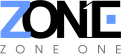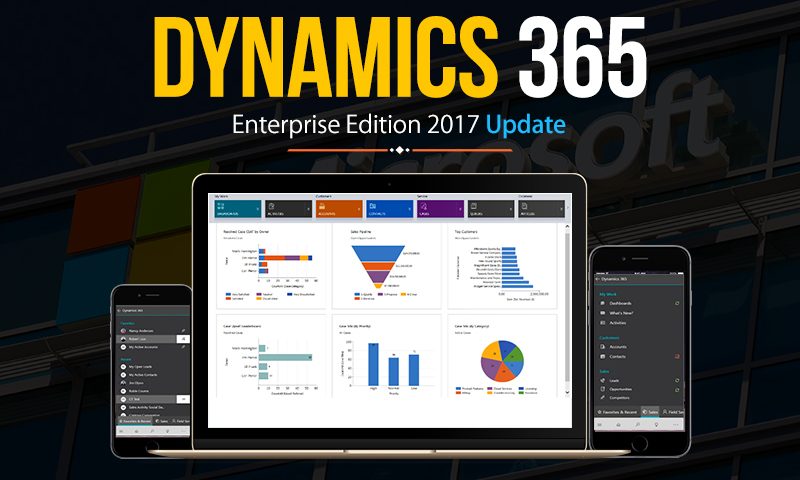What to Expect in Dynamics 365 Enterprise Edition 2017 Update

Getting You Business GST-Ready: Where to Start
June 26, 2017First things first, Microsoft has decided that the CRM apps of Dynamics 365 — sales, field service, project service automation, and customer service — will now be called ‘Customer Engagement’. Running a li’l behind schedule on the next update for Dynamics 365 (online), the technology giant has given users a sneak peek into the future. Take a look at what all you can expect in Dynamics 365 Enterprise edition 2017 update:
- Better UX: With an aim to make data entry more convenient and quicker, and improve the usability and visual appeal of the web apps, the user experience has been enhanced, particularly in areas like dashboards, forms, grids, dialogs, and the search screen.
- Better UI: A number of functional enhancements have been made in this area, beginning with eliminating redundant white spaces from forms and dashboards and a new, customizable clipboard structure for forms and grids. The input fields have also become intuitive, with standardized fonts lending a clean and crisper look.
- App platform improvements: If the lack of text wrapping functionality on long labels was a pet peeve of yours, rejoice because Microsoft has listened and heeded to your needs. What’s more, now you can change the color of a sub-grid header at the form level as well by changing the theme. Improvements have also been made in the fields of data management and security.
- Unified Interface framework: All new apps will now enjoy the same experience by way of a responsive web design and improved accessibility. For example, browser plugins will allow users to jump directly to specific page sections, and screen readers can be used to navigate straight to relevant sections on a page.
- LinkedIn Connector: Users will be able to utilize this solution to run and sync LinkedIn ad campaigns with Dynamics 365 for Sales. Multiple accounts can be synced, and customized lead-matching strategies can be defined, such as matching somebody’s email address or company name.
- Revamped Interactive Service Hub: To begin with, it will now be called Customer Service Hub and display all essential customer details in one place. This, along with improvement in workflow processes, would make the work of managers easier because they would be able to prioritize service cases.
- Outlook app: The Dynamics 365 App for Outlook allows users to work in tandem with Dynamics 365 for Sales. A number of functionalities, like editing records, viewing list items, doing a relevance search or launching the sitemap, is now at the users’ fingertips.
- Dynamics 365 mobile app: Built on the new Unified Interface, the app makes navigating to different areas in the system like Sales and Marketing quicker. You can also Delete, Reassign, or Close a record without opening it. Also, if you add a news feed to a dashboard in the web app, the news feed will also appear on your phone, provided you enable iFrames and web resources functionality for phones.
Zone One offers a complete suite of solutions based on Microsoft Dynamics 365 Enterprise. To know how we can help your business zoom ahead of the competition, write to us at marketing@zoneoneme.com